3. The Machines
A crash course on our machines
There are two machines which currently run FieldCommand and vendOS apps; the VendMax and the VendMax+. Both have a 1080x1920px portrait capacitive touch screen; one 46" and the other 24".
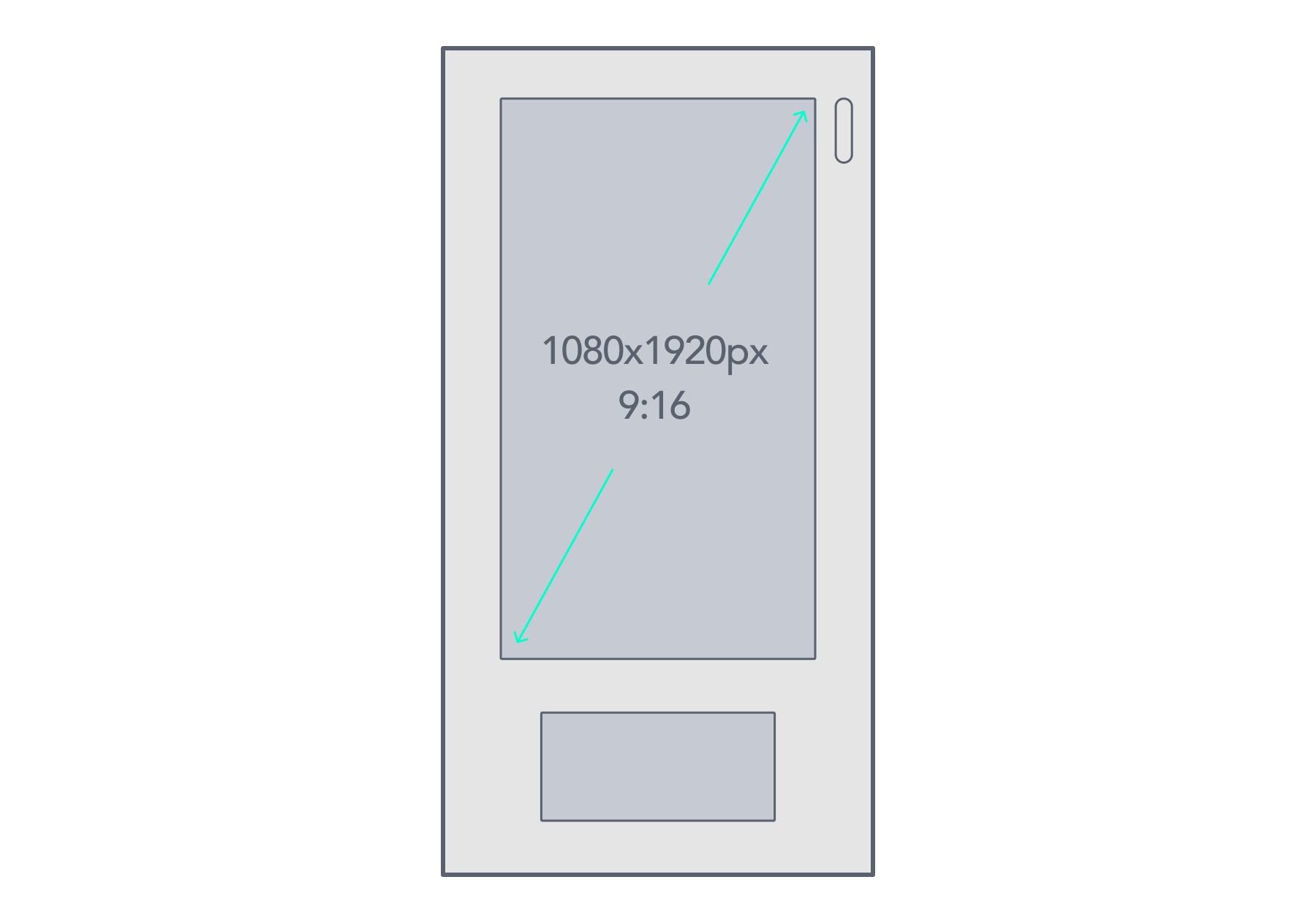
Channels
Channels are at the heart of the vending process. Both the VendMax and the VendMax+ have 80 channels, all of which can hold products. There are 8 shelves each containing 10 channels.
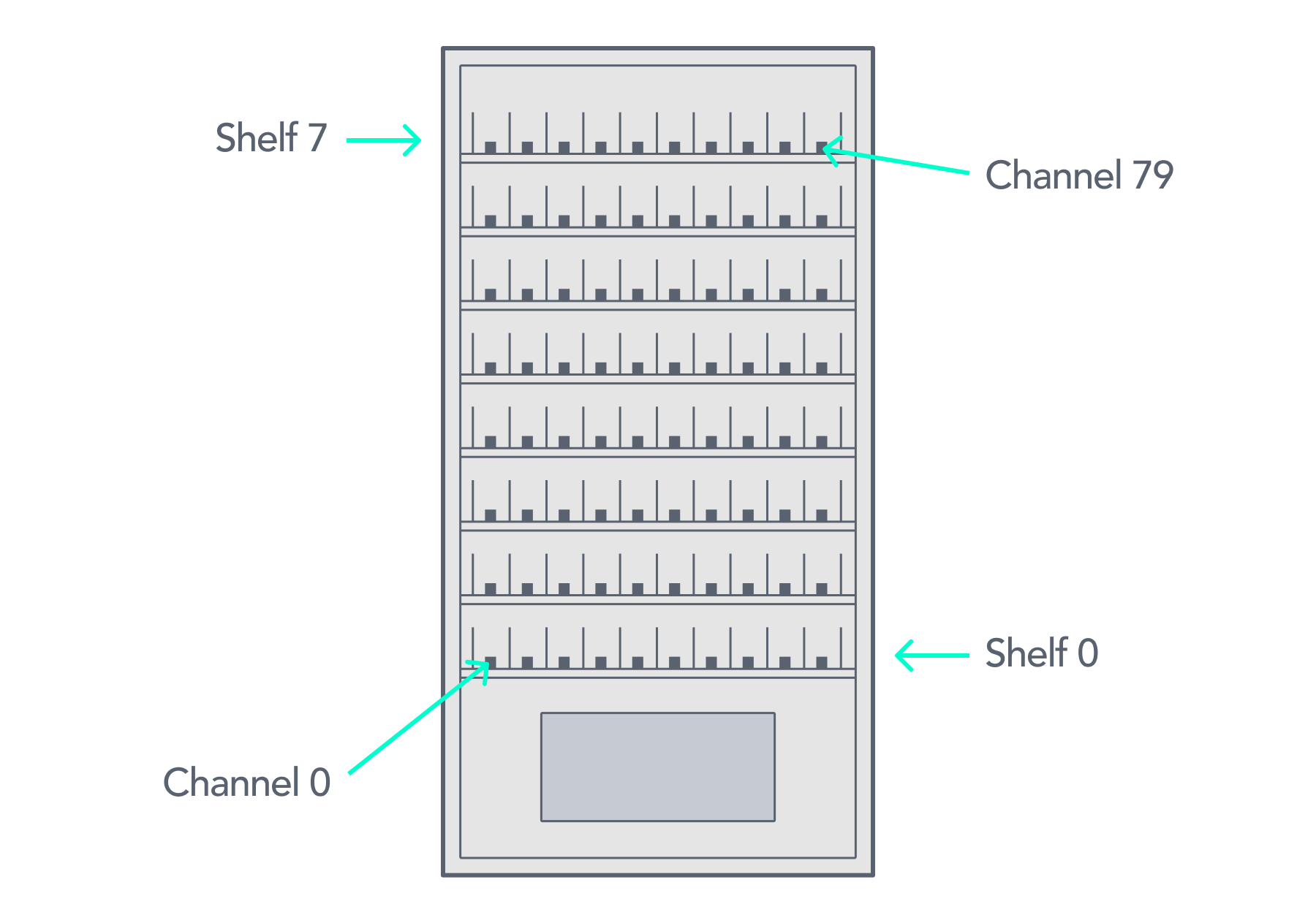
Think of a channel as a long conveyor-belt which spans from the front of the machine to the back. When the machine attempts to vend from a channel, it pushes the products on that channel forwards. It will do this until a product lands on the elevator which has situated itself below it. Once that happens, the channel motor stops, and the elevator returns to the bottom of the machine where it can allow the product to be taken from the hatch.
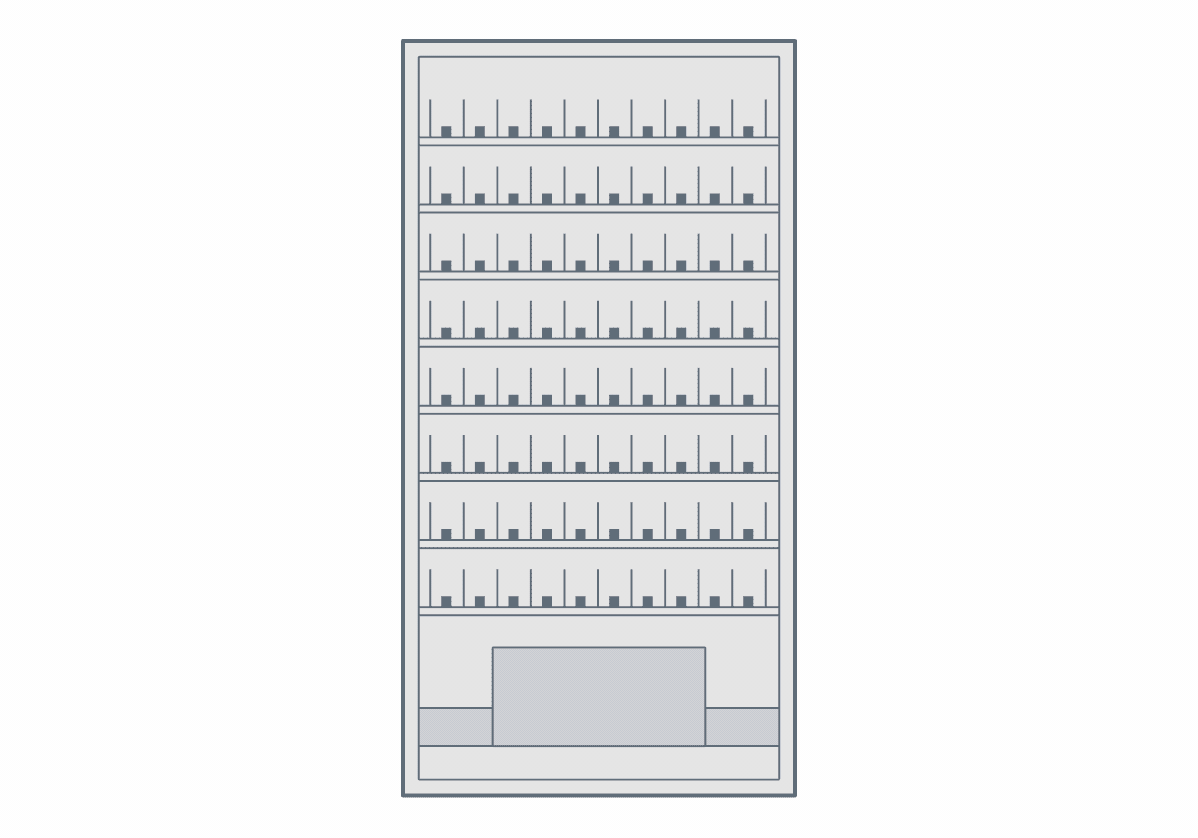
Depending on the type of stock, not all channels will be connected to a motor. This may be because the machine has been configured to take products that span channels. These products may only need one of the channels to be connected to the motor in order to push the product forward - the other channels will be redundant.
When developing your vendOS application, you need to be considerate of what stock will be driven by which channels. FieldCommand currently doesn't deal with itemised stock management; although this is on our roadmap.
Status
Each channel has a status which FieldCommand keeps track of. A channel can be either "Connected", "Out of Stock" or "Disconnected".
"Connected" means that the channel is connected to the motor, and could have stock on it. "Out of Stock" means that the channel definitely doesn't have any stock on it. "Disconnected" means that the channel is not connected to the motor and so therefore is unused by the machine.
Note that "Connected" doesn't necessarily mean that there is stock on that channel. FieldCommand can only know for sure if a channel doesn't have any stock on it by fully rotating the motor until all possible stock from that channel has been vended. Channels can only be set to "Out of Stock" during a vend procedure.
Machine Maintenance
For local access to some of the machines functions (like restocking or other maintenance), there is a hidden UI on each machine which can be viewed by tapping a particular area.
On both machines there is an invisible 100x100px box in the bottom-left hand corner of the screen. Tapping this 4 times within 3 seconds (rage tap it!) will bring up the FieldCommand maintenance UI.
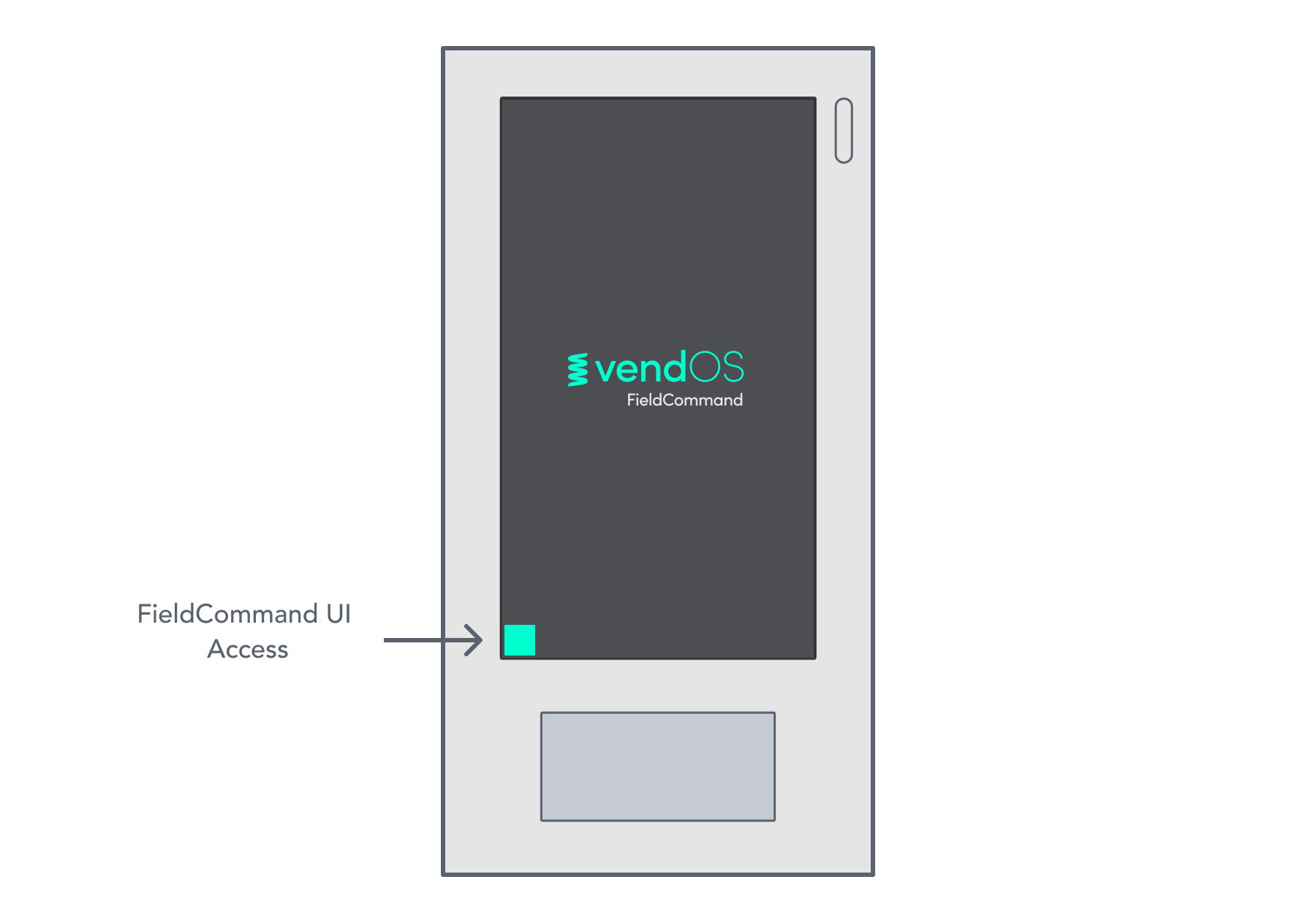
Once the Maintenance UI is visible, the user will need to enter a passcode in order to perform maintenance tasks. The default password is 123456 - although this should be changed before the machine goes live.
Among other things, the FieldCommand maintenance UI can be used to test the vending of channels, set up useful SMS notifications and configure the settings.
Restocking
When the door of a machine is opened and closed, the FieldCommand assumes that it has been restocked. Each "Out of Stock" channel status is set back to "Connected", which assumes the channel has stock in it. Any "Disconnected" channels remain as "Disconnected".
Note: This behaviour can be turned off when configuring FieldCommand, in favour of a button that explicitly resets the channels. See Configuration for more details.